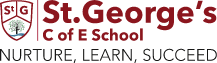At St. George’s E-Safety is an important part of keeping children safe. As a result, we have extensive security measures in place at school which are monitored both internally and externally, to help safeguard pupils from potential dangers or unsuitable material. Any E-Safety incidents are recorded and managed effectively. E-Safety is taught to all pupils regularly explaining and demonstrating how to stay safe and behave appropriately online. This is reinforced during E-safety week that we take part in every year and our E-safety rules.
We can only be successful in keeping children safe online if we work with parents to ensure the E-Safety message is consistent. It is important that parents speak to their children about how they can keep safe and behave appropriately online.
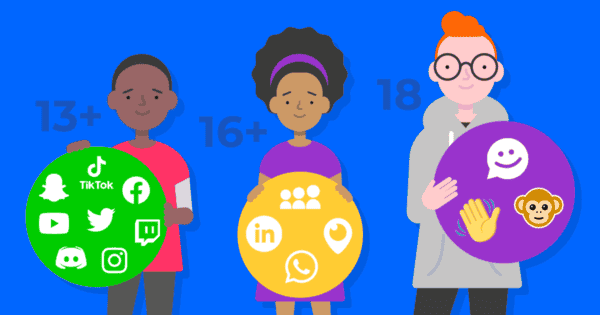
Websites for More Information
CEOP (The Child Exploitation and Online Protection Centre) delivers a multi-agency service dedicated to tackling the abuse and exploitation of children in the real and ‘E’ world. Often it is referred to as an online 999. By clicking on the button, young people and parents can get advice on a range of issues such as viruses, hacking and dealing with bullying online.
This is a website brought to you by the Child Exploitation and Online Protection (CEOP) centre.
Internet Matters is a new online portal designed for parents to access simple, easy and practical advice about online safety for their children, right through from pre-school to teens. It provides tips on protecting children from online grooming, cyberbullying, privacy and identity theft and inappropriate content. Internet Matters is a not-for profit organisation set up by BT, Sky, TalkTalk and Virgin Media.
Kidsmart provide lots of advice on how to stay safe online.
ParentINFO is a collaboration between ParentZone and CEOP. There are useful guides and articles on helping your child stay safe online.


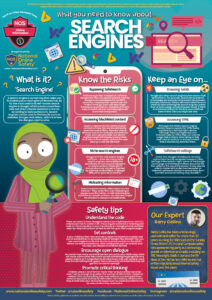
Online Safety Guides
Rules for using the Internet
S – Stay safe by never giving out personal information or passwords.
M – Meeting someone who you have been in touch with online should never be carried out.
A – Accepting files or messages from people you don’t know can lead to problems.
R – Reliable, be aware someone online might lie about who they are and information on the internet may not be true.
T – Tell your parent, carer or a trusted adult if someone makes you feel uncomfortable or worried online.
Remember be SMART – Think! Then Click!